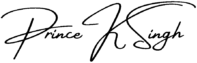In today’s digital age, establishing a strong online presence is essential for businesses of all sizes and industries. A professional and visually appealing website is a crucial component of this presence. Fortunately, with WordPress, the world’s leading content management system, you can create a stunning website without the need for coding skills. To help you embark on your web design journey, we’ve curated a comprehensive list of the top 5 WordPress themes for creating business websites.
1. Avada: Versatile and Best-Selling
Avada has earned its reputation as the number one selling WordPress theme on the market for good reason. This theme offers an extensive array of pre-built website designs and customization options that cater to a broad spectrum of businesses. Whether you’re a tech startup, a boutique store, or a creative agency, Avada has you covered. Its official website can be found at https://avada.theme-fusion.com/, and you can download it from ThemeForest.
Avada’s strength lies in its adaptability. It allows you to effortlessly craft a beautiful, fully functional business website that aligns with your brand identity and objectives. With Avada, you have the power to create a unique online presence without the need for complex coding.
2. Divi: User-Friendly and Customizable
Divi is another powerhouse WordPress theme renowned for its flexibility and user-friendliness. Featuring a drag-and-drop builder, Divi empowers you to design custom layouts effortlessly. Whether you’re a small local business or a large corporation, Divi’s official website, https://www.elegantthemes.com/gallery/divi/, and download link, Elegant Themes, will guide you in crafting an engaging and functional website.
The intuitive nature of Divi’s builder makes it a top choice for businesses of all sizes. You can harness its capabilities to create a web presence that truly represents your brand while delivering an outstanding user experience.
3. BeTheme: Multipurpose and Diverse
BeTheme is a multipurpose WordPress theme that offers an astonishing selection of over 500 pre-built website demos. With such diversity, it’s suitable for virtually any type of business. Whether you’re running a restaurant, a consulting firm, or an e-commerce store, BeTheme has a template for you. Discover more at https://themes.muffingroup.com/be/ and download it from ThemeForest.
The vast customization options provided by BeTheme ensure that your website will be unique and tailored to your specific needs. Its versatility makes it an excellent choice for businesses looking to establish a strong online presence.
4. The7: Feature-Rich and Customizable
The7 is a feature-rich WordPress theme that offers extensive customization options. With a visual composer and over 40 pre-built website designs, it’s perfect for businesses seeking a modern and professional online presence. Check out The7’s official website at https://the7.io/ and download it from ThemeForest.
The visual composer simplifies the website creation process, allowing you to build pages with ease. Whether you’re in the technology sector, hospitality, or any other industry, The7 empowers you to showcase your products and services effectively.
5. Salient: Visually Stunning and Creative
Salient is a visually striking WordPress theme tailored to businesses in creative industries. It offers a wide range of customization options, including multiple header styles, page transitions, and portfolio layouts. If you’re a design agency, an art studio, or any business in the creative sphere, Salient is a fantastic choice. Explore its features at https://themenectar.com/demo/salient-features/ and download it from ThemeForest.
Salient’s emphasis on aesthetics makes it the go-to theme for businesses looking to make a strong visual impact. It allows you to showcase your work and express your brand’s creativity effectively.
In conclusion, these top 5 WordPress themes are trusted by thousands of businesses worldwide for their exceptional features and customization options. They offer a range of solutions to help you create a professional website that aligns with your brand identity and objectives. Select the one that best suits your needs and embark on your journey to building a robust online presence for your business. Whether you’re a startup or an established enterprise, these themes will empower you to showcase your products and services effectively and engage with your target audience.