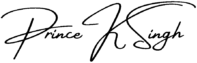When it comes to optimizing your WordPress website for search engines, having the right SEO plugin can make all the difference. With numerous options available, it can be overwhelming to choose the best one for your needs. In this article, we will explore the top SEO plugins for WordPress and provide you with all the necessary information to make an informed decision.
1. Yoast SEO
Yoast SEO is one of the most popular and widely used SEO plugins for WordPress. It offers a comprehensive set of tools to optimize your website for search engines. With features like XML sitemap generation, meta tag customization, content analysis, and readability check, Yoast SEO ensures that your website is optimized for both search engines and users.
Official Website: https://yoast.com/
Plugin Download: https://wordpress.org/plugins/wordpress-seo/
2. All in One SEO Pack
All in One SEO Pack is another popular SEO plugin that offers a wide range of features. It includes XML sitemap generation, meta tag customization, schema markup, social media integration, and much more. With over 2 million active installations, All in One SEO Pack is a trusted choice for many WordPress users.
Official Website: https://semperplugins.com/all-in-one-seo-pack-pro-version/
Plugin Download: https://wordpress.org/plugins/all-in-one-seo-pack/
3. Rank Math
Rank Math is a relatively new SEO plugin that has gained popularity due to its powerful features and user-friendly interface. It offers features like XML sitemap generation, meta tag customization, schema markup, keyword optimization, and more. Rank Math also provides a comprehensive SEO analysis for each post or page, helping you optimize your content effectively.
Official Website: https://rankmath.com/
Plugin Download: https://wordpress.org/plugins/seo-by-rank-math/
4. SEOPress
SEOPress is a powerful and user-friendly SEO plugin that offers a wide range of features. It includes XML sitemap generation, meta tag customization, social media integration, content analysis, and more. SEOPress also supports WooCommerce and provides specific optimizations for e-commerce websites.
Official Website: https://www.seopress.org/
Plugin Download: https://wordpress.org/plugins/wp-seopress/
Choosing the best SEO plugin for your WordPress website depends on your specific needs and preferences. While all the plugins mentioned above offer powerful features, it is essential to consider factors like ease of use, compatibility with other plugins, and support options. We recommend trying out different plugins and selecting the one that works best for you.